Home
Learn
Inspired by DelPro™
Feeding
Implementing Your feeding strategy in DelPro™ FarmManager

Implementing Your feeding strategy in DelPro™ FarmManager
Manual start-up of feed rations and optimisation of ration
If you want to decide on a cow-by-cow base the gradual build-up of the feed ration at the start of the lactation, this is of course possible. When a cow then calves, you will add the ration and target manually, and set the target days (how many days it takes to reach the “target”). The first feed table to be used can then be the 7 day average yield table. From then on the cow will receive feed based on her performance. When she comes close to the dry-off period, a feed table based on days to calving (DTC) will decrease the feed ration if she is still receiving too much feed. If you feed animals a special transition concentrate, you can also use the DTC table in the dry period to increase the feed towards calving.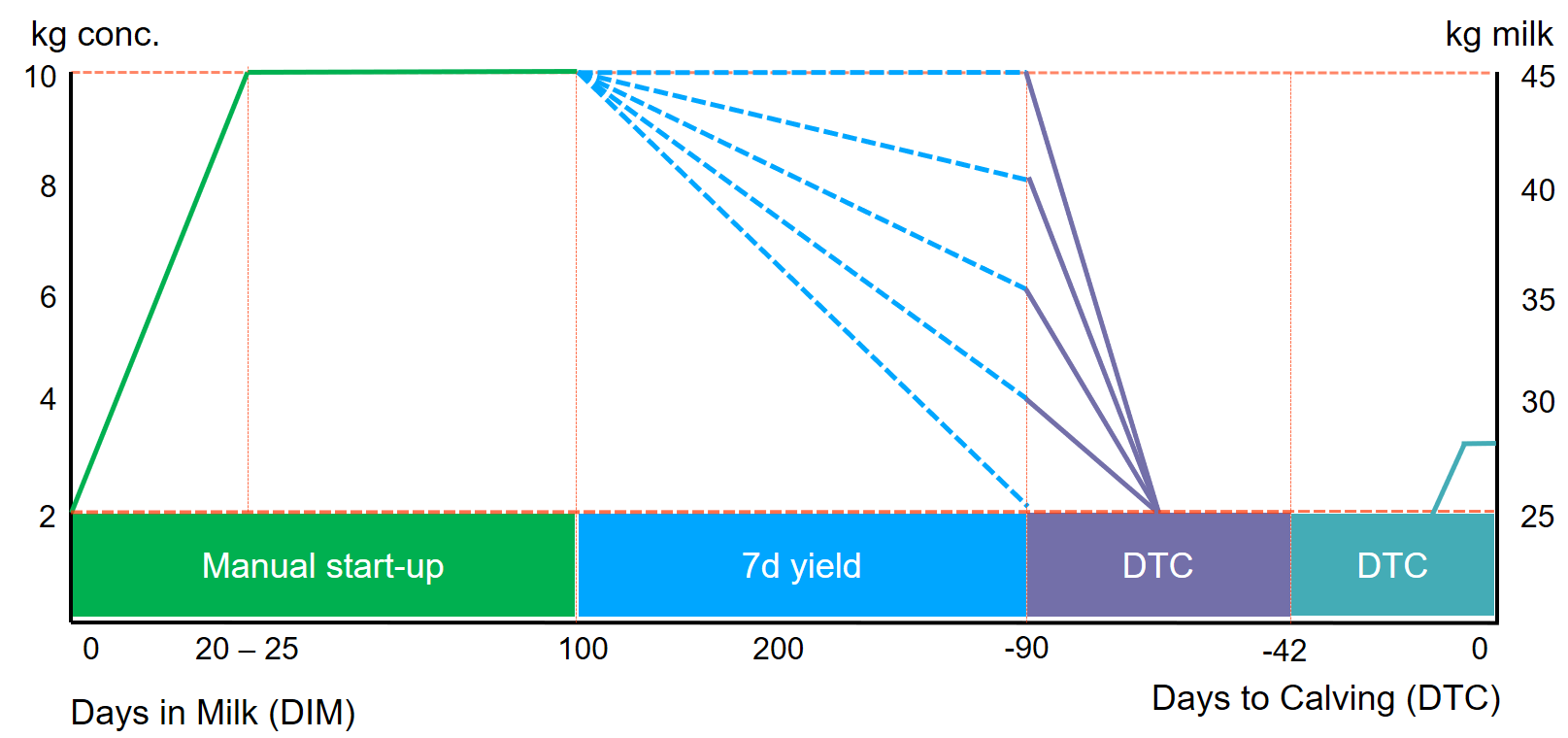
Automatic feeding through the lactation – one feed type
A more automated option from the start of the is to implement a feeding table based on days in milk (DIM) from day in milk 1. When the cow calves, as the table is recalculated every day, the feed ration will gradually be increased also according to the strategy. When for example the first 100 DIM are past, you can then switch again to the 7d average yield feeding table to optimize feed rations according to milk yield performance. When the animal then gets close to the dry-off period, the DTC feeding table will again bring the rations down to a minimum. In addition, here you can combine a feeding table for dry cows to gradually start building up the feed before calving.
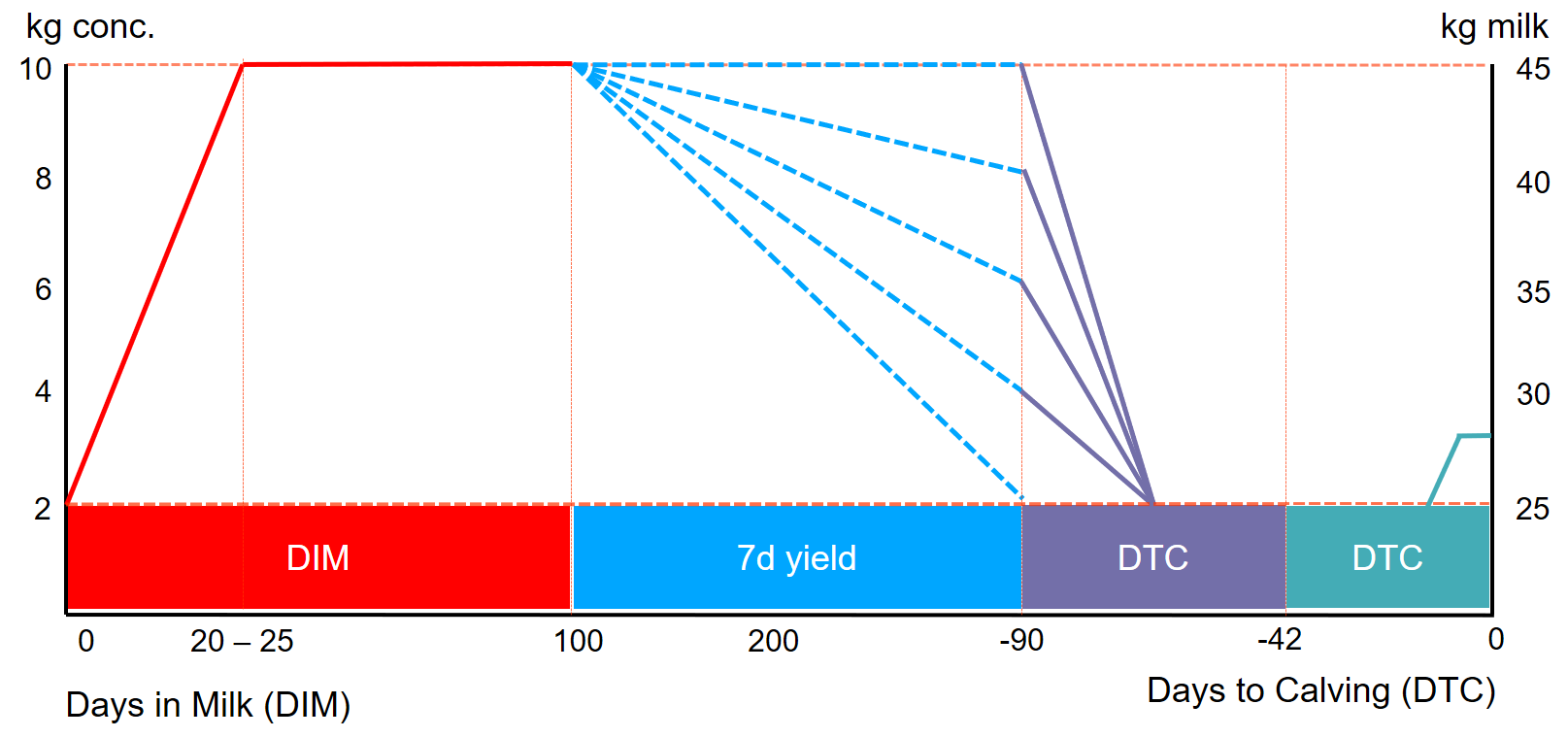
Automatic feeding through the lactation – two feeds
If you decide to feed animals in the first stage of the lactation a high energy concentrate, we can set a transition phase towards the standard concentrate to be fed in the remainder of the lactation. To do this we create one feeding table based on DIM, and within the table we first build up feed A. At the time of the changeover, you gradually drop feed A and at the same time increase feed B. You do this by using the feed table assignment and activate the function “accept calculated value as ration”. With this, we deliver a smooth transition from feed A to feed B. Following this period we again can feed according to production and optimise feed rations to yield towards the dry off. Here too the DTC feed table will helps to reduce the rations to a minimum before dry-off.
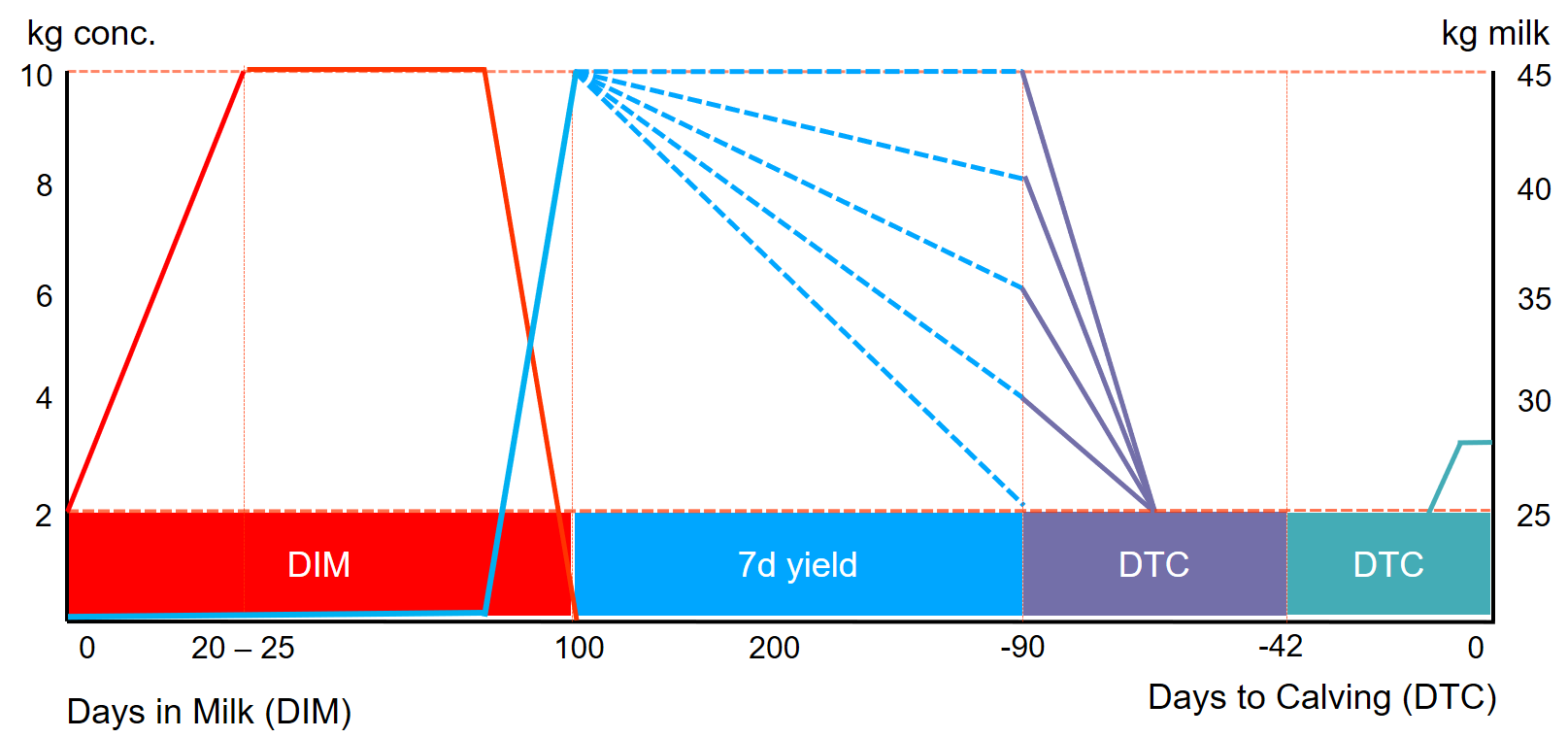 Automatic through the lactation – with bonus feed at peak yield
Automatic through the lactation – with bonus feed at peak yield
The final example we want to show you is the combination of using build up in early lactation with the DIM table and then assigning the peak yield table from DIM ~25 to peak yield. Here the aim is to reward the cows that “perform better than expected” by increasing her ration slightly from the baseline. We do not intend to decrease the rations yet in this period, but really focussing on getting higher peak yields of those animals with greater genetic potential. Following the use of the peak yield table we optimise the feed rations again according to 7d average yields, and close the lactation by reducing the feed intake towards dry-off with the DTC feed table.
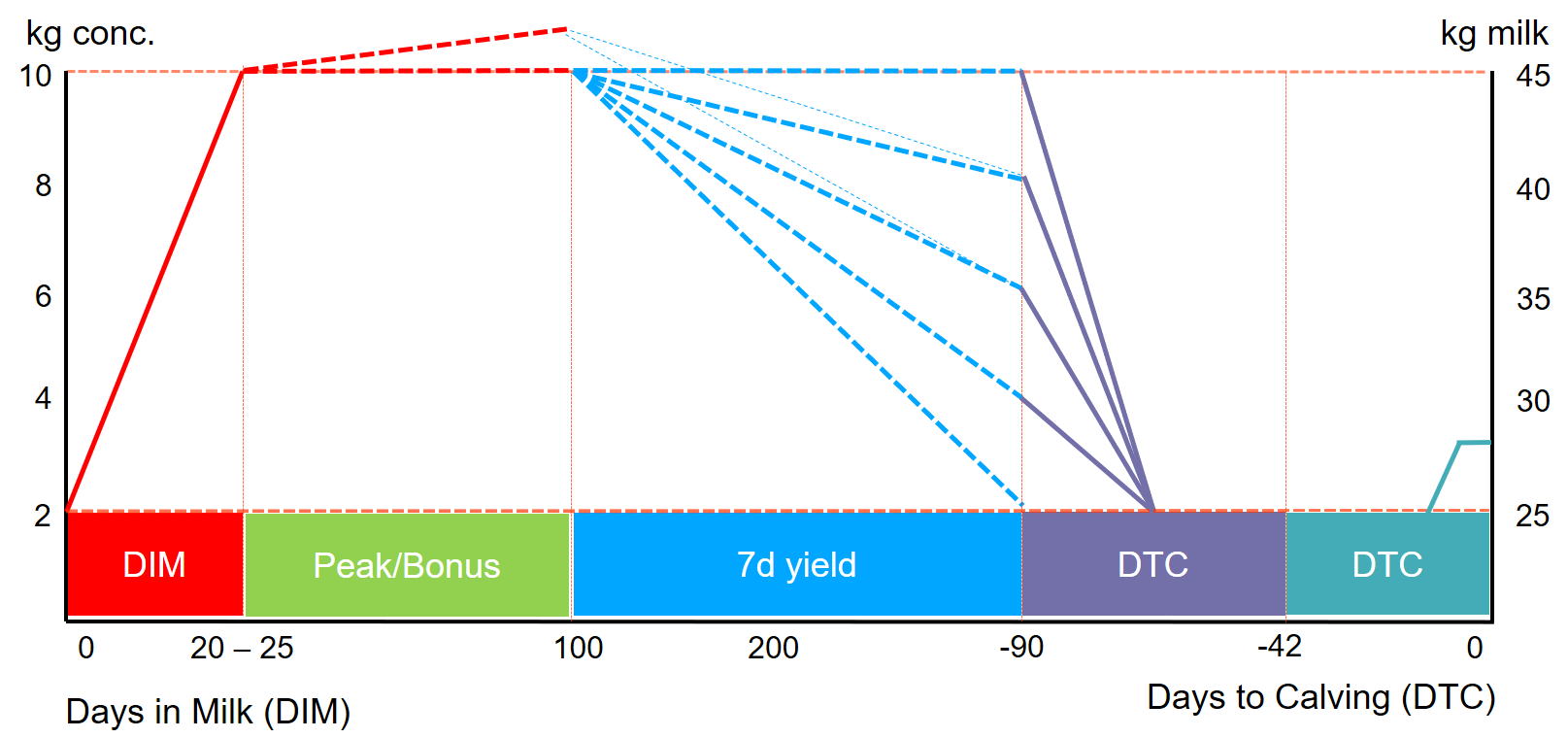 Going through those four different strategy examples, we hope you are inspired to think about what could be possible for your farm. Please reach out to your DeLaval representatives when any questions arise. We want to make sure you are in the best possible place for your animals deliver their potential by having your feeding strategy implemented in a complete and automated manner.
Going through those four different strategy examples, we hope you are inspired to think about what could be possible for your farm. Please reach out to your DeLaval representatives when any questions arise. We want to make sure you are in the best possible place for your animals deliver their potential by having your feeding strategy implemented in a complete and automated manner.
Make sure to mind the gap
When we start working with a complete strategy that uses multiple feed tables in one assignment, it is good to be aware of the gap. Remember to make sure you cover the whole lactation. If one assignment finishes at DIM 100, the second assignment has to start at DIM 101. DelPro FarmManager supports you in creating the assignments and preventing from an overlap being created between to feeding tables. None the less, it is good to mention it here too.
One word of caution when changing form one feed type to another. When we have feed type A in the first assignment, but feed type A is not used any longer in the feed table in the second assignment. You will need to leave this feed type A in the feed table of assignment 2, however make sure to set it to 0kg if this should not be dispensed any longer. If we keep those two points in mind – you will have a great support from DelPro FarmManager to safely implement your feeding strategy.
Note: The ration values according to yield here presented are indicative and can therefore not be used on your farm without consulting a dairy advisor. For any questions relating to how to take this feed table implementation further on your farm, please contact your DeLaval representative.